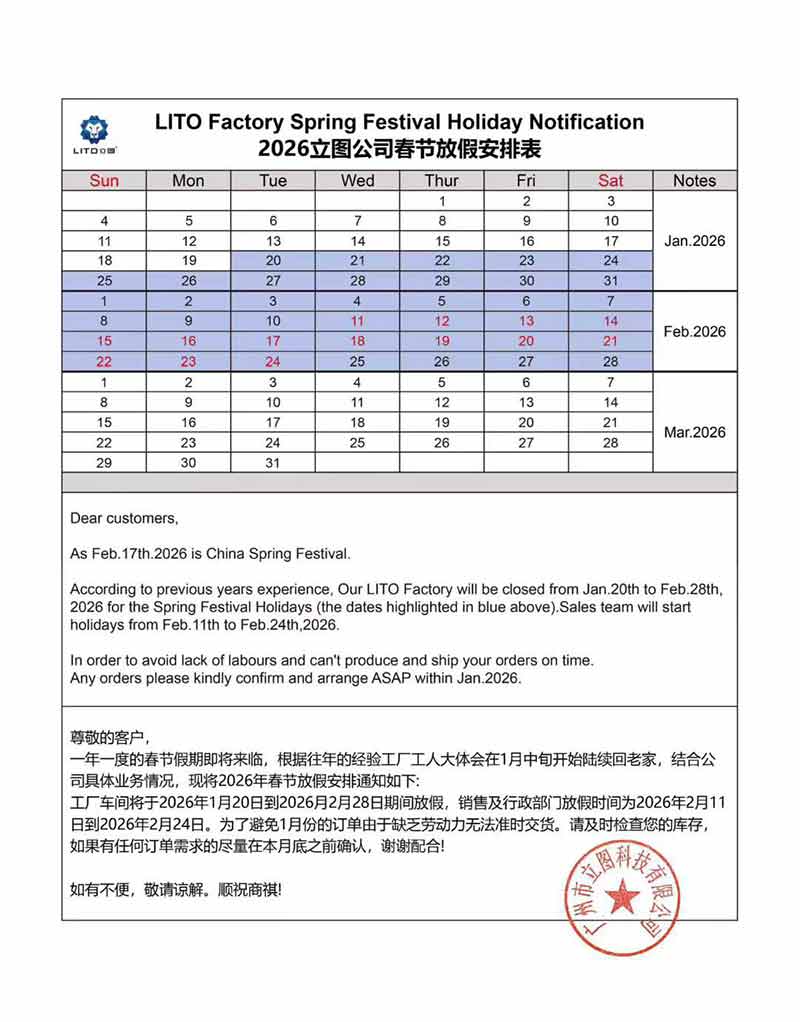Chers clients, Please be informed that February 17, 2026 marks the Chinese Spring Festival. Based on our production and logistics experience from previous years, LITO Factory will observe the Spring Festival holiday during the following period: Factory Holiday: January 20 – February 28, 2026 Sales Team Holiday: February 11 – February 24, 2026 During this time, factory operations will be suspended, and production capacity as well as shipment schedules will be affected due to limited labor availability. To ensure your orders can be produced and shipped on time, we kindly recommend that all customers confirm and arrange their orders as early as possible , preferably within January 2026 . Our sales team will do their best to assist you before and after the holiday period. We sincerely appreciate your understanding and support. If you have any questions or need assistance with order planning, please feel free to contact us. Thank you for your continued trust in LITO. LITO Team
- 2026-01-12